If you are an IPTV user looking for the best streaming experience, you have probably asked yourself: Is a TiviMate subscription worth it in 2025? This detailed guide covers everything you need to know about TiviMate Free vs Premium, setup on Firestick and Android TV, pricing, legality, and troubleshooting. By the end, you will know whether TiviMate is the right IPTV player for you.
Table of Contents
Table of Contents
What is TiviMate? (And What It Is NOT)
Many people confuse TiviMate with IPTV providers. TiviMate is not an IPTV service. It does not provide channels or playlists. Instead, TiviMate is a powerful IPTV player app that allows you to use your own IPTV subscription.
With TiviMate, you get:
- A modern and customizable interface
- Support for multiple playlists
- Advanced channel organization
- Recording and catch-up features (Premium only)
⚠️ Be careful with any offers for “TiviMate with channels included.” These are not official and could be unsafe or illegal.
TiviMate Free vs Premium: Which Should You Choose in 2025?
The free version of TiviMate is a good choice if you only want to load a single IPTV playlist. But most IPTV users quickly find that TiviMate Premium unlocks the full potential of the app.
Premium Features Include:
- Multiple playlists
- Advanced EPG (Electronic Program Guide)
- Recording live TV (with storage available)
- Unlimited favorites
- Customizable interface layouts
- Parental controls
If you stream IPTV regularly or share with family, TiviMate Premium is worth it in 2025.
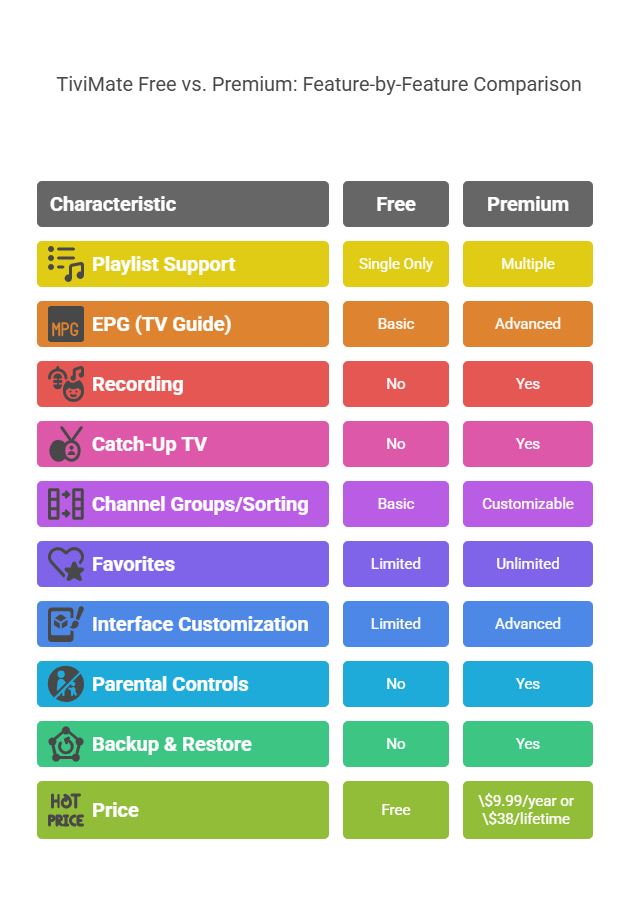
Is TiviMate subscription worth it for you?
If you want a basic player for a single playlist, the free version does the job. But for users looking to unlock recording, multiple playlists, advanced layouts, unlimited favorites, and parental controls, TiviMate Premium is absolutely worth it in 2025.
TiviMate Subscription Pricing in 2025
You have two choices for TiviMate Premium:
- Annual Subscription: $9.99 per year (up to 5 devices)
- Lifetime Subscription: About $38 one-time (up to 5 devices)
💡 Pro Tip: If you plan to use IPTV long-term, the lifetime subscription is the best value. It pays for itself in less than four years.
How to Pay: Step-by-Step TiviMate Companion App Guide
One thing that stops people from upgrading is confusion about how to pay.
Is TiviMate subscription worth it if it’s hard to activate? Not to worry here’s how to do it in minutes:
- Install the TiviMate Companion app (official version only) from the Google Play Store on your Android phone or tablet.
- Create your Companion account this account manages your subscription.
- Select your subscription type (annual or lifetime) and complete your purchase with Google Pay.
- Activate TiviMate Premium on your streaming devices by logging in with your Companion credentials.
Note: The Companion app is Android-only. If you’re an iOS user, you can use an Android emulator or borrow an Android device just for setup.
Complete Installation & Setup Guide (Firestick & Android TV)
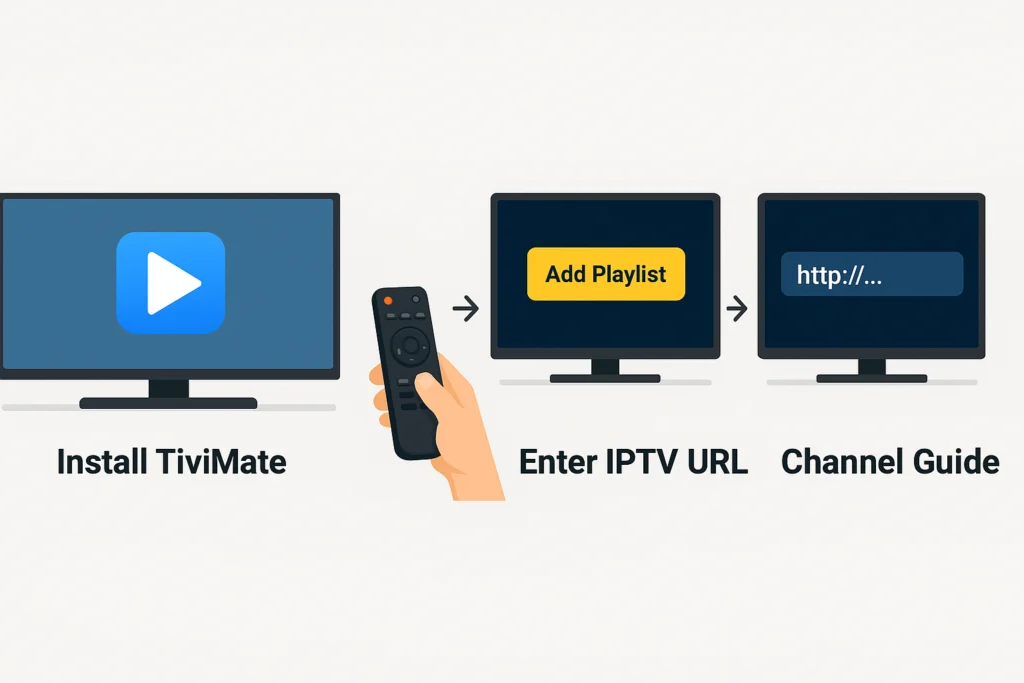
- Install TiviMate from your device’s app store (search “TiviMate” on Google Play or sideload for Firestick).
- Open TiviMate, then click Add Playlist.
- Enter your IPTV details (M3U URL, Xtream Codes, or Stalker Portal).
- Configure the EPG (Electronic Program Guide) if provided by your IPTV service.
- Customize your layout, groups, and favorites.
- Log in to TiviMate Premium (if you purchased) using your Companion app credentials.
Tip: Add only trusted IPTV sources. Avoid “free” playlist URLs from unknown websites these often lead to poor performance or privacy risks.
Include original screenshots or a short setup video here for extra clarity and user trust.
Is a TiviMate Subscription Worth the Investment? Our Verdict
If you:
- Use IPTV daily,
- Want multiple playlists,
- Value a smooth, customizable interface,
- Need parental controls, or
- Love features like recording, catch-up, and advanced EPG…
Yes, TiviMate Premium is absolutely worth it!
If you’re a casual user with just one playlist and don’t care about extras, stick with the free version.
Complete TiviMate Installation & Setup Guide (Firestick & Android TV)
A TiviMate subscription is only worth it if you set it up the right way! Here’s a quick walkthrough:
- Install TiviMate from your device’s app store (Google Play or sideload for Firestick).
- Open TiviMate and choose “Add Playlist.”
- Enter your IPTV details (M3U link, Xtream Codes, or Stalker Portal provided by your IPTV service).
- Set up your EPG (Electronic Program Guide) using the correct URL from your provider.
- Customize your interface arrange channels, groups, and favorites the way you like.
- Log in to Premium with your Companion credentials for access to all features.
Setup tip: Use only reputable IPTV sources. Free playlist links from random sites can risk your privacy and streaming quality.
Is TiviMate Subscription Worth the Investment? Our Honest Verdict
After all the research, is TiviMate subscription worth it for most users?
- If you want a smooth, customizable IPTV experience with advanced features, TiviMate Premium is absolutely worth it in 2025.
- Families who need parental controls, users with multiple playlists, and anyone who values recording, catch-up, and interface flexibility will quickly see the value.
- For casual viewers with just one playlist and no need for extras, the free version is still a solid choice.
Our verdict: For anyone who loves IPTV and streams regularly, TiviMate subscription is worth it especially the lifetime deal.
Legal & Safety Guide: Is TiviMate Subscription Worth It for Secure Streaming?
Some users hesitate, asking, “Is TiviMate subscription worth it if I’m worried about safety or legality?”
- TiviMate is legal it’s just a player app.
- The legality depends on your IPTV provider. Always use legal, licensed IPTV services.
- For privacy: Use a reputable VPN with TiviMate to protect your data, especially if your provider recommends it or you’re concerned about your online footprint.
- Avoid cracked versions of TiviMate Premium. Not only is this illegal, but unofficial apps can be dangerous.
TiviMate Troubleshooting: Is TiviMate Subscription Worth It for Support & Reliability?
Many users decide whether TiviMate subscription is worth it based on how easy it is to fix problems. Here are fast solutions to common issues:
- EPG not loading?
Double-check your EPG URL and refresh in settings. - Buffering or Sync Problems?
Test your internet speed, lower your stream quality, or restart your device. - TiviMate not working after update?
Uninstall and reinstall the app, verify your IPTV subscription, or reach out to the TiviMate community for help.
With a TiviMate Premium subscription, you also get faster updates and access to better support from the developer.
Frequently Asked Questions (FAQ)
Can I use TiviMate on iPhone/iPad?
No, TiviMate is for Android devices (including Firestick and Android TV boxes) only.
How many devices can I activate with one Premium license?
Up to 5 devices per account.
Does TiviMate include channels?
No. You need to bring your own IPTV subscription.
Is TiviMate legal?
The player is legal. Always make sure your IPTV content source is licensed.
Can I record live TV with TiviMate?
Yes, but only with the Premium version (and your device needs enough storage).
Final Thoughts & Takeaways
- TiviMate is the gold standard IPTV player for Android users.
- The free version is great for basics; Premium unlocks serious power.
- Always buy Premium via the official Companion app for safety and updates.
- Stay safe by using legal IPTV providers and consider a VPN for privacy.
- Use this guide as your troubleshooting, setup, and comparison hub bookmark it!
Still have questions or want to share your experience? Drop a comment below




