TiviMate vs IPTV Smarters Pro is one of the most debated topics among IPTV users in 2025. If you’re looking to choose the best IPTV player for your Firestick, Android TV, or Smart TV, you’ve probably found these two names at the top of every list. Both TiviMate and IPTV Smarters Pro have become household names in the IPTV world, but which one truly stands out for features, usability, and value?
In this comprehensive guide, we put TiviMate vs IPTV Smarters Pro head-to-head, breaking down every key difference that matters to real users:
- A quick verdict for readers in a hurry
- The most detailed feature comparison table online
- Step-by-step setup guides with real screenshots
- In-depth performance analysis
- Troubleshooting tips and genuine user reviews
- Essential advice on legal IPTV usage and privacy
Whether you’re a cord-cutter, live sports fan, or looking for the perfect family streaming setup, this 2025 guide is your go-to resource for deciding between TiviMate and IPTV Smarters Pro.
Quick Verdict: TiviMate vs IPTV Smarters Pro At-a-Glance
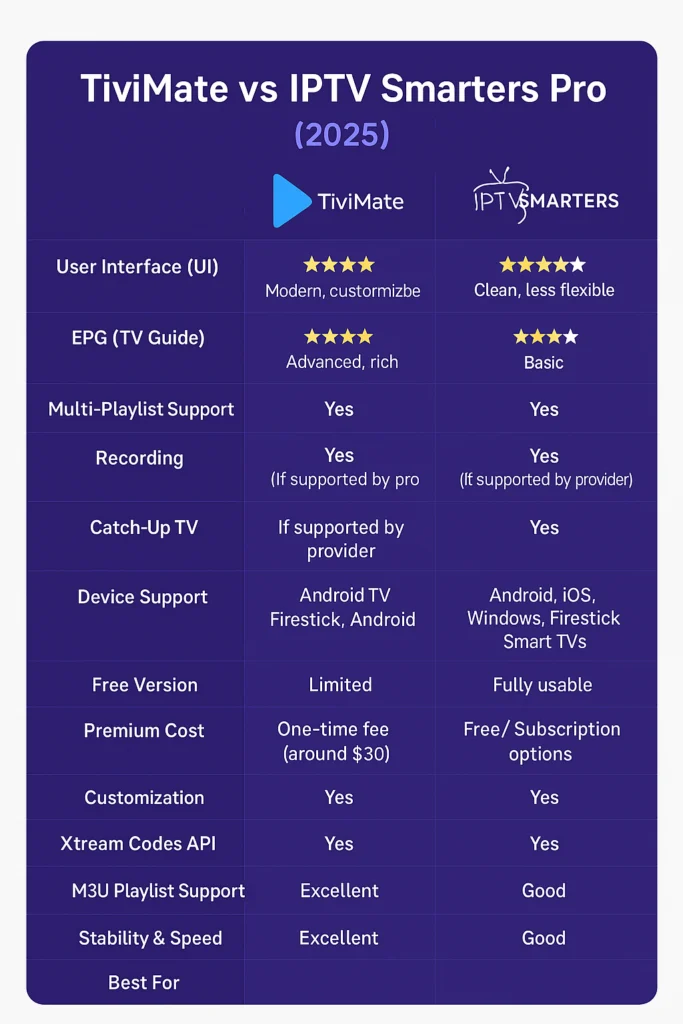
In a Hurry? Here’s the Bottom Line:
TiviMate is the go-to IPTV player for power users who want maximum customization, advanced EPG, and a premium TV experience on Android-based devices.
IPTV Smarters Pro is the better pick if you need an easy, free, cross-platform solution that works on nearly any device—including iOS and Windows.
Pro Tip:
For Android TV or Firestick, TiviMate’s one-time premium unlock offers unmatched value in 2025. For mixed devices or iOS, start with IPTV Smarters Pro.
Is TiviMate Subscription Worth It?
How to Install TiviMate on Firestick/Android TV
The Ultimate Comparison Table: TiviMate vs IPTV Smarters Pro (2025)
| Feature | TiviMate | IPTV Smarters Pro |
|---|---|---|
| User Interface (UI) | Modern, customizable, Android TV look & feel | Clean, simple, but less customizable |
| EPG (TV Guide) | Advanced, grid style, supports logos & multiple guides | Basic, functional, may lack advanced sorting |
| Multi-Playlist Support | Yes (advanced features, easy switching) | Yes (limited playlist management) |
| Recording & Catch-Up TV | Yes (with premium, if provider supports) | Yes (varies by device/provider; some limitations) |
| Parental Controls | Yes, robust, PIN protected | Yes, with basic settings |
| Multi-Screen Viewing | Yes (premium only) | Yes |
| Xtream Codes API | Yes | Yes |
| M3U Playlist Support | Yes | Yes |
| Supported Streaming Formats | 4K, HD, SD | 4K, HD, SD |
| Device Compatibility | Android TV, Firestick, Android devices | Android, iOS, Windows, Firestick, Samsung/LG Smart TVs |
| Pricing | Free (limited), Premium (~$30 lifetime, one-time) | Free (full features), optional paid upgrades |
| Customization | Extensive: custom channels, EPG layout, categories | Basic: some color and EPG options |
| Performance/Stability | Excellent, especially on Android TV | Good, occasional buffering on some devices |
| User Profiles/Parental Lock | Yes (premium) | Yes |
| Ad-Free | Yes (premium) | Free version may have ads |
| Customer Support | Community forums, premium support | Email, ticket system, active updates |
| Updates & Reliability | Frequent, responsive to feedback | Frequent, wide device support |
| Legal/Privacy | No streams provided, use with legal IPTV only | No streams provided, use with legal IPTV only |
| Best For | Power users, advanced setups, Firestick/Android TV | Beginners, cross-platform, iOS & Smart TV users |
Deep Dive: What is TiviMate?
What is TiviMate?
TiviMate is an advanced IPTV player app designed specifically for Android-based devices like Android TV boxes, Amazon Firestick, and Nvidia Shield. Known for its slick, cable-like user interface, TiviMate offers an experience that feels familiar to traditional TV viewers but with powerful digital streaming flexibility. While TiviMate does not provide IPTV content itself, it allows users to add their own IPTV playlists, making it the top choice for anyone who already has an IPTV subscription and wants a premium viewing experience.
Key Features of TiviMate
- Modern, Customizable User Interface: Clean grid-style EPG (TV Guide) with categories, channel logos, and intuitive navigation.
- Multi-Playlist Support: Add and switch between multiple IPTV playlists (M3U, Xtream Codes, etc.).
- Advanced EPG (TV Guide): Robust support for multiple EPG sources, channel sorting, and catch-up TV (if supported by provider).
- Recording & Catch-Up TV: Record live channels or watch catch-up shows when supported by your IPTV provider.
- Parental Controls: PIN-protected access for parental control and user profiles.
- Multiple View Modes: Picture-in-picture (PiP), multi-screen for watching more than one channel at once (premium only).
- Playlist & Channel Customization: Rename channels, reorder, group favorites, hide unwanted content.
- One-Time Premium Upgrade: TiviMate offers a lifetime premium license—no recurring fees.
Pros and Cons of TiviMate
Pros:
- Beautiful, cable-like interface with deep customization.
- Superior EPG and channel management.
- One-time payment for premium features.
- Reliable, smooth performance on Android TV/Firestick.
- Regular updates and responsive development team.
Cons:
- Only available for Android-based platforms (no iOS or Windows).
- Free version is limited (no recording, limited multi-playlist, etc.).
- Some advanced features require premium upgrade.
- No official support for Smart TVs (unless running Android TV OS).
Who is TiviMate Best For?
TiviMate is perfect for:
- Power users who want to personalize their IPTV experience.
- Cord-cutters using Android TV or Amazon Firestick.
- Viewers who want an easy-to-navigate, cable-like experience.
- Families needing robust parental controls.
Curious about installation?
Deep Dive: What is IPTV Smarters Pro?
What is IPTV Smarters Pro?
IPTV Smarters Pro is one of the most popular and versatile IPTV player apps available in 2025, known for its broad device compatibility and user-friendly design. Unlike TiviMate, which is exclusive to Android TV platforms, IPTV Smarters Pro works across Android, iOS (iPhone/iPad), Windows, Firestick, and many Smart TVs, making it ideal for families or users with mixed devices.
This free app lets users add their own IPTV service credentials (M3U playlist, Xtream Codes, or API login) and does not provide or host any content itself. IPTV Smarters Pro is favored by those looking for a simple, plug-and-play solution to access live TV, movies, series, and catch-up content.
Key Features of IPTV Smarters Pro
- Cross-Platform Support: Available for Android, iOS, Windows, Firestick, Samsung & LG Smart TVs.
- Multi-User/Multi-Screen: Stream multiple channels on different screens within the same app.
- EPG (TV Guide) Integration: Supports M3U and XMLTV EPG, basic grid and list layouts.
- Parental Controls: Built-in PIN protection for adult channels.
- Catch-Up TV & Recording: Access to catch-up streams and built-in recording (device-dependent).
- Supports Multiple Logins: Add multiple IPTV services/accounts in one app.
- Intuitive UI: Clean interface with clear menu navigation for live TV, VOD, and catch-up.
- Free to Use: No mandatory fees; some versions offer premium upgrades or ad-free options.
Pros and Cons of IPTV Smarters Pro
Pros:
- Free, feature-rich, and easy to set up.
- Works on nearly every modern device and OS.
- Built-in parental controls and multi-screen viewing.
- Supports multiple playlists/accounts.
- Frequent updates and strong community support.
Cons:
- Basic interface compared to TiviMate (less customizable).
- Recording and some features may not work on all devices.
- Ads may appear in the free version.
- Some users report occasional app crashes or EPG loading issues.
- Advanced customization is limited.
Who is IPTV Smarters Pro Best For?
IPTV Smarters Pro is a great fit for:
- Beginners new to IPTV who want a simple, no-fuss setup.
- Families or users with mixed devices (iOS, Android, Windows, Smart TVs).
- Anyone seeking a free IPTV player without needing premium features.
- Those who prefer built-in multi-screen and multiple login support.
Interested in installation or setup tips?
How to Install TiviMate & IPTV Smarters Pro (Step-by-Step Guides 2025)
How to Install TiviMate on Firestick & Android TV
- Go to your device’s Home Screen.
- Open the Downloader app (install from Amazon Appstore if you don’t have it).
- Enter the TiviMate APK URL or search for “TiviMate APK download”.
- Download and install the APK file.
- Launch TiviMate, then add your IPTV playlist (M3U or Xtream Codes).
Pro Tip:
For the most up-to-date TiviMate install instructions and troubleshooting, see our full TiviMate Firestick/Android TV guide.
How to Install IPTV Smarters Pro (All Devices)
On Android & Firestick:
- Open Google Play Store or Amazon Appstore.
- Search for “IPTV Smarters Pro”.
- Click Install and open the app.
On iOS (iPhone/iPad):
- Open the App Store.
- Search for “IPTV Smarters Pro” and install.
On Windows:
- Visit the official IPTV Smarters website.
- Download the Windows version and install.
First-Time Setup (all devices):
- Open the app, accept permissions.
- Enter your IPTV playlist URL, Xtream Codes, or API credentials.
- Load channels and start streaming.
Tip:
IPTV Smarters Pro works across more devices than TiviMate. For families using both Android and iOS, Smarters Pro is the more flexible option.Performance & User Experience: TiviMate vs IPTV Smarters Pro
- Speed: TiviMate is fast and rarely freezes on Android TV and Firestick. IPTV Smarters Pro is stable on most devices but can be slower on older Smart TVs.
- Interface: TiviMate looks and feels like a modern cable box. It’s more customizable. IPTV Smarters Pro is simple and easy but offers fewer options.
- Device Flexibility: When comparing tivimate vs iptv smarters pro, Smarters Pro works on more platforms, including iOS and Windows.
- User Opinions: Most TiviMate users love the advanced features. Smarters Pro is praised for being free and easy to set up.
Key Feature Showdowns: TiviMate vs IPTV Smarters Pro
EPG (TV Guide)
- TiviMate: Advanced, grid-style EPG, easy to customize and use.
- IPTV Smarters Pro: Basic guide, works but not as flexible.
Recording & Catch-Up
- TiviMate: Recording and catch-up available (premium, provider must support).
- IPTV Smarters Pro: Recording and catch-up possible, but can be limited by device or IPTV provider.
Customization
- TiviMate: Highly customizable—change channel order, groups, and appearance.
- IPTV Smarters Pro: Minimal customization, mainly just basic themes.
Multi-Device & Multi-User
- TiviMate: Only for Android/Firestick, but supports multiple playlists and users (premium).
- IPTV Smarters Pro: Works on Android, iOS, Windows, and Smart TVs. Easier for families with mixed devices.
Troubleshooting & FAQ: TiviMate vs IPTV Smarters Pro
Why is my EPG not working in TiviMate?
Make sure your EPG URL is correct and matches your playlist format. Refresh the EPG data in TiviMate’s settings.
Why do channels buffer or freeze on IPTV Smarters Pro?
This is usually due to your IPTV provider or slow internet. Restart your device, check your connection, and update the app.
How do I add multiple playlists?
TiviMate: Go to Settings → Playlists → Add Playlist.
IPTV Smarters Pro: Add new user/account for each playlist.
Can I use TiviMate on iOS or Windows?
No, TiviMate is for Android/Firestick only. For iOS or Windows, use IPTV Smarters Pro.
How do I set up parental controls?
TiviMate: Enable in Settings → Parental Control, set a PIN.
IPTV Smarters Pro: Find Parental Control in the app menu, set a PIN.
Is it safe to use these apps?
Yes, if you use a legal IPTV service. For extra privacy, consider using a VPN.
Conclusion: TiviMate vs IPTV Smarters Pro — Which Should You Choose?
Choosing between TiviMate vs IPTV Smarters Pro depends on your devices and what matters most to you.
- Pick TiviMate if you want the most customizable, cable-like IPTV experience and use Android TV or Firestick. The one-time premium fee unlocks advanced features, making it the favorite for power users.
- Pick IPTV Smarters Pro if you need a free, easy solution that works on iOS, Windows, or Smart TVs. It’s the best option for families with different devices and anyone who wants quick setup.
Both apps are safe when used with legal IPTV services. For privacy, always consider a VPN.
Still not sure?
Check out our detailed guides and how-tos for more help, or leave a comment below with your questions!




